
- Alexander Urschel
- 2024/06/13
When a student applies for and recieves their 1 or 3 year Post-Graduate work permit its expiry will be tied to the expiry of their passport. Rather often students do not get their passport renewed earlier in their process of studying (I recommend they do).
So because of this a normally 3 year PGWP will become a 1.5 year PGWP, etc. On their received PGWP at the bottom of the page it will note: “ISSUED TO DATE OF PASSPORT EXPIRY.” Then the student is bothered by it and contacts you. Sometimes immediately, sometimes a full year into ther partial PGWP. The annoying part becomes doing it by how IRCC commands. To extend your PGWP it is one of the few remaining paper applications. Now normally you might say:
“Why is that an issue? As an RCIC I will just fill it all out, print it, and send it on behalf of the client.”
The problem is IRCC wants the client's wet blue ink signatures on 2 of the required pages. If your client is in the same city as you or close enough to you as to come visit, then it is fine. If you are a busy consultant and many of your clients aren’t within arms reach of you, I have come up with my own ‘package’ system. You send this to the client, they print it, arrange it, sign on 2 lines, and mail.
The processing time for a paper work permit application is longer, and the client will be annoyed by their lack of computer access to any process updates for the application but there is no other way.
IRCC is oddly specific in how they want to receive the paper package in the way that it is ordered. My system is to send the client a pre-packaged .rar archive file that looks as such:
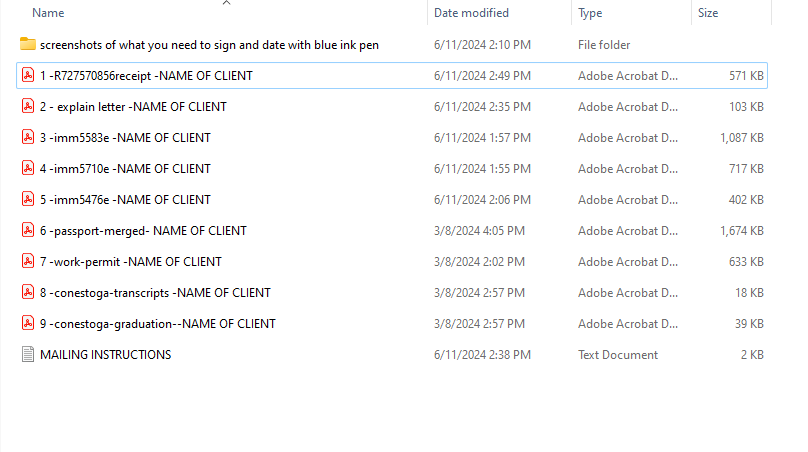
Within the MAILING INSTRUCTIONS text file I try to give the best detailed simple instructions for the client to follow:
____________________________________________________________________________________________________________
when you assemble your application package, arrange them in order of the numbers they start with. "1 - , 2- , 3 -, etc" 1 being the page on top.
FEE RECEIPT MUST BE FIRST PAGE
Be sure to sign the signature page of IMM 5710e and IMM 5476 (and date) with a blue pen.
The 6th page of IMM 5710e is a barcode page, put that page as the first page of the IMM 5710e pages.
Mailing your application:
Put all the completed forms, supporting documents and fee payment receipt, in order, in a large envelope.
Address the envelope as follows:
"Student work permit extensions"
Send your application to:
Case Processing Centre in Edmonton
Immigration Refugees and Citizenship Canada
c/o Student work permits/Same employer, Station 202
9700 Jasper Avenue NW, Suite 55
Edmonton, AB T5J 4C3
Write your name and address at the top left-hand corner of the envelope.
JOHN S SMITH
2000 HAPPY Road West, Kingston, ON, Canada, 111 111
Have the post office weigh your envelope to ensure you put sufficient postage on it.
__________________________________________________________________________________________________________
File descriptions:
-
This is the payment receipt that you will save after paying showing $255.00 ($155.00 for work permit extension and $100.00 for open work permit fee). There is no getting around paying this $255.00, the client essentially has to pay the full PGWP price twice. (payment portal Pay your fees online (canada.ca))
-
The explanation letter is just clarification saying I am X, my passport number is Y, I have renewed my passport and my PGWP has stated “issued to passport expiry”, I have attached all needed documents, etc.
-
Required checklist form with the checks on appropriate boxes
-
Work permit extension form, client will have to physically sign, make sure you validated it they need that page
-
Use of rep form, the client will have to physically sign. You do not have to sign it physically, I send it signed digitally already
-
Passport including the TRV page
-
Current PGWP
-
Final official transcripts from their program
-
Official graduation letter from their program
The screenshot folder provided includes simply two screenshots showing very blatantly where to sign on both IMM forms.
After you set this up once and have the prior client's package saved it will be very easy to use it going forward with new clients wanting the same PGWP fix.